Circular dependencies in Power BI are frustrating, time-consuming, and can break your entire model. Here’s how to avoid them and keep your reports running smoothly.
1. Separate Measures from Calculated Columns
Measures are dynamic and evaluated in the context of visuals.
Calculated columns are static and stored in the model.
Never design them to rely on each other — that’s asking for recursion trouble.
2. Use Variables (VAR)
VAR lets you cache logic and prevent recursive dependencies. Always break complex formulas into intermediate steps:
TotalWithDiscount =
VAR BaseAmount = SUM(Sales[Amount])
VAR DiscountAmount = SUM(Discounts[Amount])
RETURN
BaseAmount - DiscountAmountUsing VAR sets clear boundaries for your calculations and keeps dependencies safe.
3. Avoid Measures That Reference Each Other
Don’t create measures that reference each other directly or indirectly. Here are some examples of what not to do:
[Profit] = [Revenue] - [Cost]
[Revenue] = [Profit] + [Cost]
[Cost] = [Revenue] * 0.3The problem: [Profit] needs [Revenue], but [Revenue] needs [Profit] — same with [Cost], both creating unresolvable loops.
What TO Do: One-Directional Dependencies
[Revenue] = SUM(Sales[RevenueAmount])
[Cost] = [Revenue] * 0.3
[Profit] = [Revenue] - [Cost]Instead, measure dependencies flow in one direction. [Revenue] pulls from source data, [Cost] depends on [Revenue], and [Profit] depends on both. No measures looping backwards to create a circular reference.
4. Use Summary Tables Instead of Duplicates
Need a different view of your data? Create a summary or aggregation table rather than duplicating tables, if possible.
Use DAX functions like SUMMARIZE or GROUPBY, or build the aggregation in Power Query for cleaner, independent logic.
Pro Tips for a Clean Data Model
- Rename duplicated or summarized tables clearly (e.g., Sales_Detail, Sales_Aggregated) so you don’t confuse them.
- Review measures for dependencies as you build.
- Handle filtering, grouping, and column creation in Power Query before using DAX — it’s faster and easier to maintain.
Save your sanity and check as you are building! There is nothing worse than have a circular dependency show up within a complicated model.
Happy Modeling! 📊
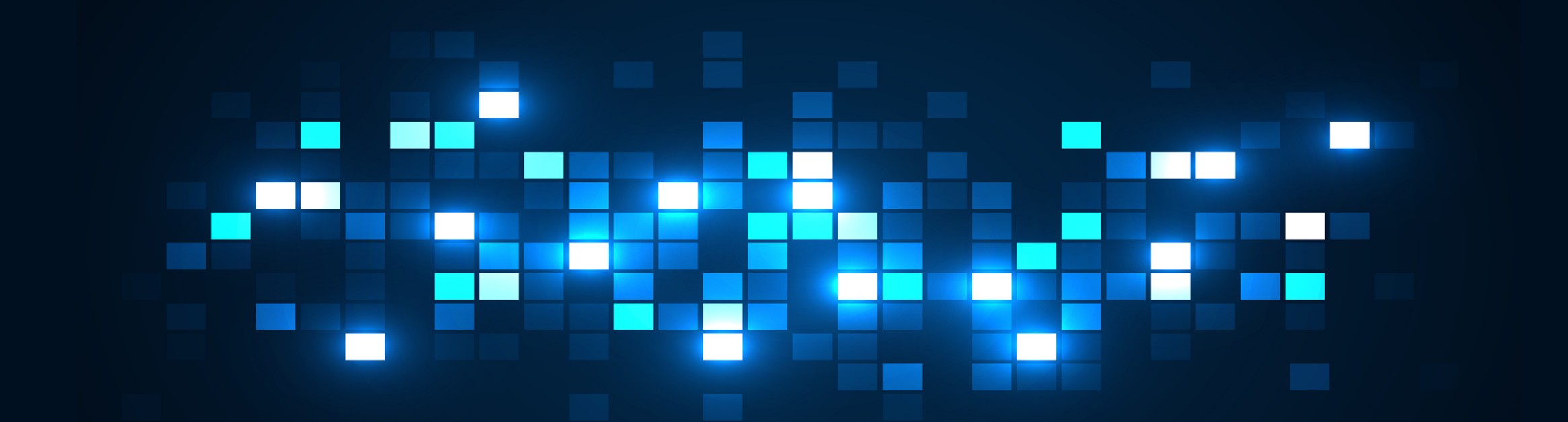

Leave a Reply